 Time: 2025-10-10
Time: 2025-10-10  Views: 344
Views: 344

[Foreword]
Decision has been deeply involved in the SAP field for more than 19 years and has been praised by many customers. In order to better help customers implement digital projects, the "Decision Expert Column" is completely free and open source, paying tribute to Musk's open source spirit!
Based on the senior capabilities of Decision's expert consultant team with more than 20 years of SAP experience, combined with Decision's 1,000+ successful project cases, this article summarizes and publishes the corresponding research experience and suggestions of enterprises in promoting ERP project implementation, and continues to escort the SAP implementation and delivery of enterprises.
[Problem description]
When transferring supplier or customer information to the SAP system through an external system interface (transaction code BP), I discovered that the CN0 tax category is automatically changed to CN5 when it is transferred to SAP. Furthermore, the CN5 tax category is not visible in the Tax Category drop-down menu. What is the reason for this?
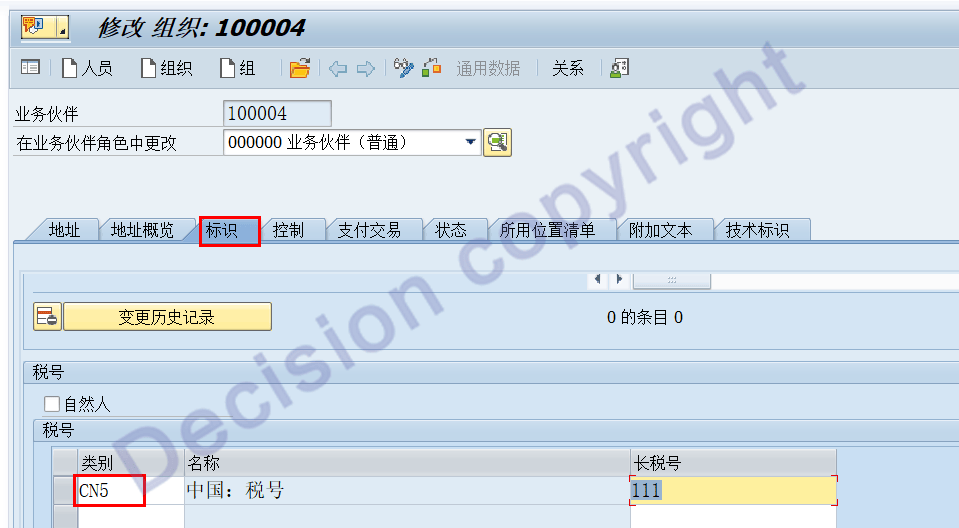
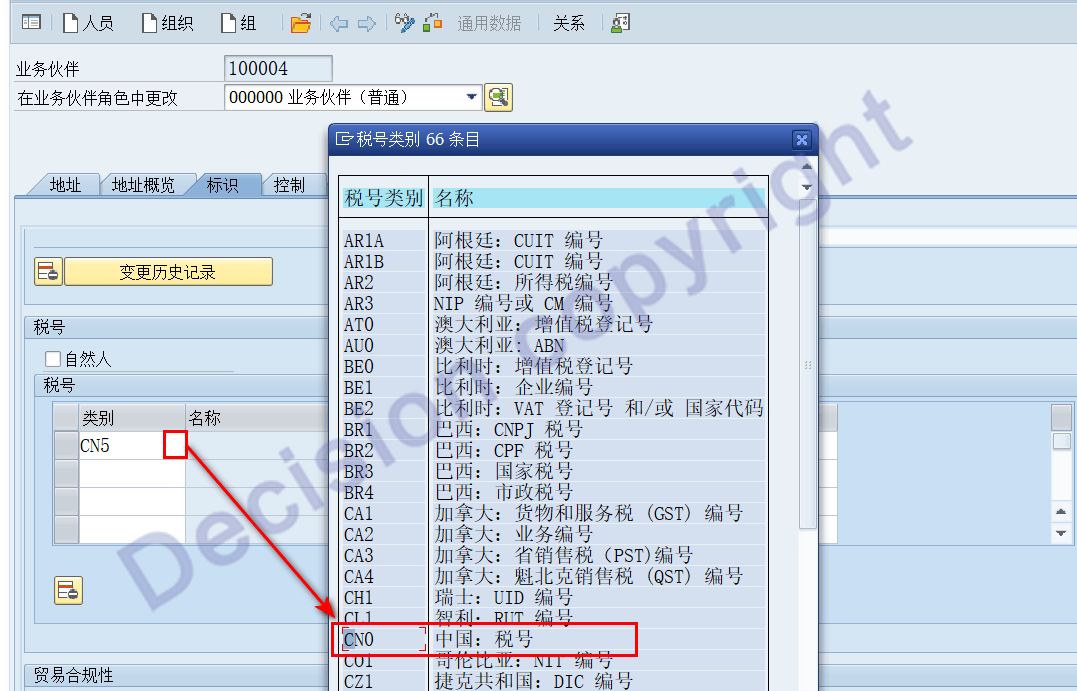
[Problem Analysis]
1. Tax category CN5 was added later, but the data wasn't added to CLIENT000. As a result, when SAP was delivered to the customer and copied from 000 to the corresponding client, tax category CN5 wasn't present.
2. Tax category CN5 is a configuration adjustment made by SAP to handle China Golden Tax.
Originally, it was CN1, then changed to CN0, and finally to CN5. The following SAP NOTES explain this:
2865204 - Mapping Business Partner Tax Number Categories to Customer/Vendor Tax Number Fields
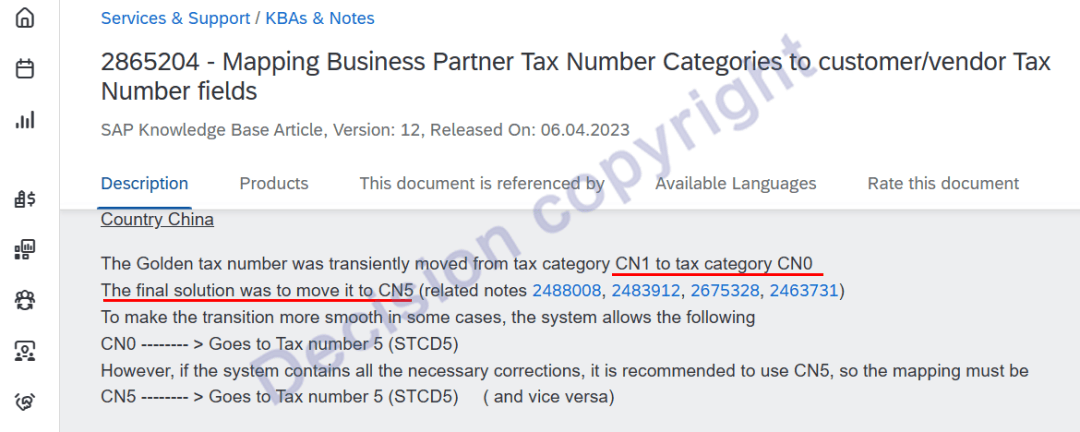
3. View the program:
Function group SAPLBUPA_INTERFACE_SERVICE
Subroutine LBUPA_INTERFACE_SERVICEF13
The hard-coded code in the program is as follows:
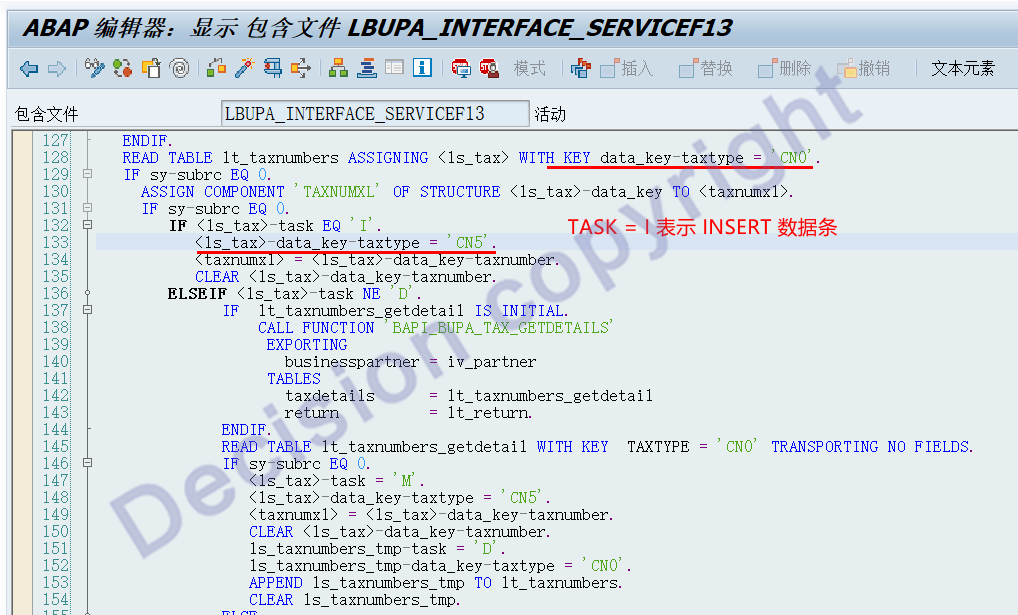
4. SAP NOTES 2232687 - SAP BP: China Tax Number
Tip: Use transaction code V_TFKTAXNUMTYPEC to maintain CN0/CN1/CN5.
5. Refer to the reference IDES system, transaction code V_TFKTAXNUMTYPEC.
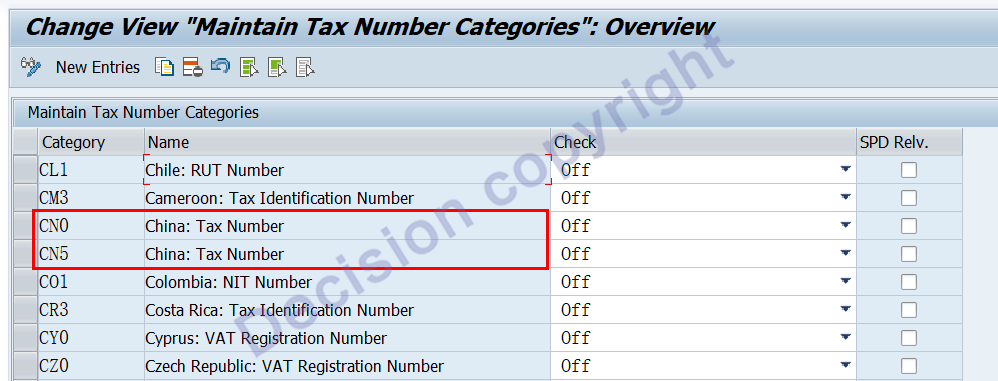
[Solution]
1. Use transaction code V_TFKTAXNUMTYPEC to create CN5.
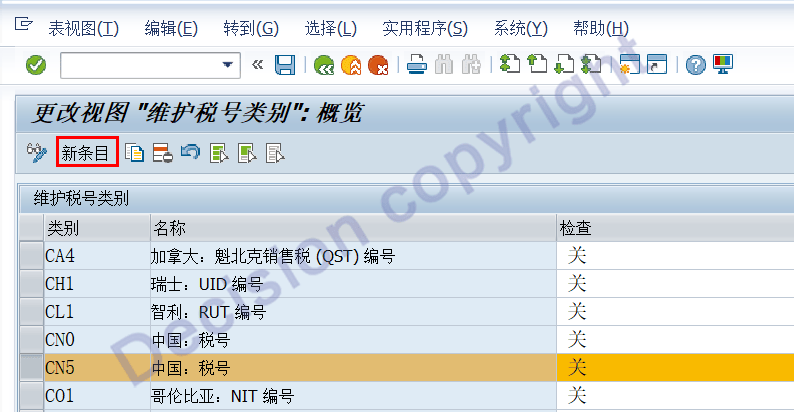
2. For transaction code BP, you can select CN5 as follows:
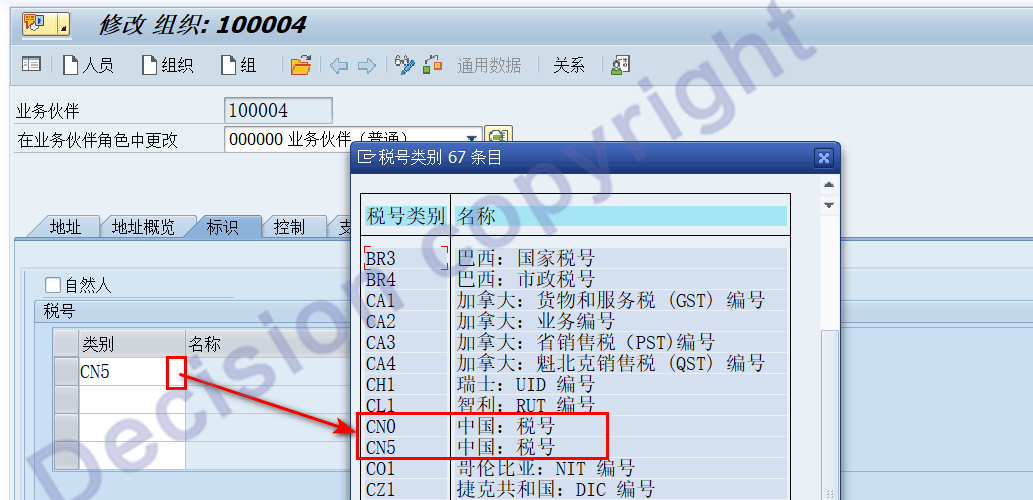
NOTES:
2488008 - Chinese Golden Tax Number, Tax-Type CN5 mapping with STCD5
2865204 - Mapping Business Partner Tax Number Categories to customer/vendor Tax Number fields
2232687 - SAP BP: China Tax Number
【Service Guide】
For more information on SAP courses, project consultation and operation and maintenance, please call Decision's official consultation hotline: 400-600-8756

【About Decision】
Global professional consulting, technology and training service provider, SAP gold partner, SAP software partner, SAP implementation partner, SAP official authorized training center. Nineteen years of quality, trustworthy!











































